GadgTechWorld.blogspot.com
Normally when downloading torrents through torrent clients (Mu torrent etc) one does not get good downloading speeds and it becomes very annoying especially on slow internet connections. Actually it is not the software or torrents at fault but the default settings of MuTorrent (Or BitTorrent) are the culprits. When you download a torrent it is not only downloaded but also uploaded at the same time (Actually it is “Sharing”). Thus uploading also take your bandwidth reducing downloading speeds. By tweaking some settings you can reduce uploading speeds and increase downloading speed. Just follow the below given instructions:
1. Launch Mu Torrent and go to “Options/Preferences” (Or simply press Ctrl+P keys)
2. Change the default settings according to the below given snapshots i.e. the settings must be changed exactly as in the pictures below.
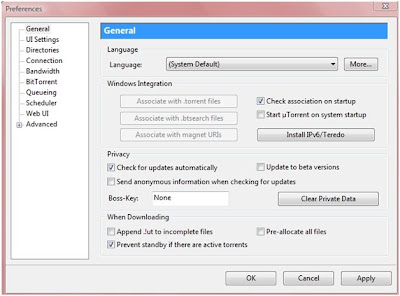
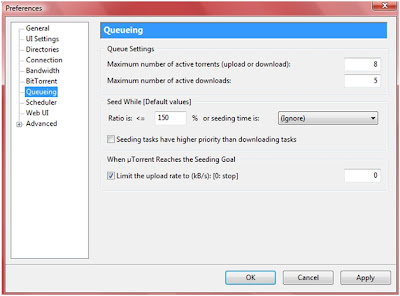
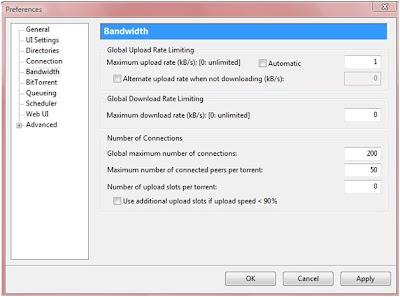
No comments:
Post a Comment